GWT
GWTOAuthLogin
iPhone/iPad
iOSExamples
BiteByteConverter
X/Motif
ansi xterm
grabc
mdgclock
miv
mplaymidi
mppp
mxascii
mcmap
mxcmap
mxconsole
mxkill
mxshowfont
qtip
xmastm
yrolo
Web
privategpt
mhttpd
web counter
upload.pl
TimeTrack.pl
mod_auth_ldap
Games
fltkmm
iphonemm
Go (cross-platform)
go-xbuild-go
mailsend-go
markdown-toc-go
gomail-fork
githubdownloadcount
genmake-go
github-profilegen-go
hod-go
applehealth2csv
Java
cdcl
cdclgwt
jdgclock
Libraries
libcalen
libmcfg
libsll
libmsock
Java
cdcl
cdclgwt
jdgclock
Libraries
libcalen
libmcfg
libsll
libmsock
Misc
cubic-fix
bangla font
dpr
genmake
hod
smtp.pl
vhtml
phones_ldap
showpic_ldap
mbasecalc
fluid_hack
kdialppp
strip2csv
googlecode-upload
mrdialog
RNCryptor-C
MS Windows
mwinclip.pl
mbasecalc
mailsend
wiv
mouse_mover
|
xterm with Motif/Lesstif scrollbar |
For a while I added the scrollbar with Thomas Dickey's xterm. I chose to do that because Thomas Dickey's xterm supports 256 colors and very portable because it uses GNU autoconf. It compiles cleanly under cygwin in MS Windows as well.
Note: I'm not interested in adding anything else motif (like toolbar, menu etc) to this xterm. But I'll keep maintaining this page. I'll update the code as Thomas Dickey releases new version of his xterm. I use it for work and fun after all.
This version is built on Thomas Dickey's xterm-177.
Requirements
You need
Motif or
LessTif.
Motif is freely available from OpenGroup for OpenSource OSes (well it's my interpretation). Please read about it in OpenGroup's Motif page. Now a days some Linux distribution comes with Motif pre-installed. For more motif information, visit Kenton Lee's Motif page.
The alternative to Motif is freely available LessTif.
If you're on MS Windows, do not forget to install cygwin, cgywin XFree86 and also LessTif from cygwin.
Download
| Source | |
| File: | xterm_177_motif.tar.gz |
| Size: | 613358 bytes |
| MD5 Checksum: |
b49c66cf9665ef9165b685bf2394a021
|
| Last updated: |
Jul-13-2003
|
| Compiled binary for MS Windows | |
| File: | xterm.exe.zip |
| Size: | 1238082 bytes |
| MD5 Checksum: |
efcb7e46b32b4b27edfac56b6d223860
|
| Last updated: |
Jul-13-2003
|
Compile
|
Note: If compiled with Motif, the scrollbar is ON by default. You also get two extra flags, -sb and -sbc scrollbar_color.
Screen-shots
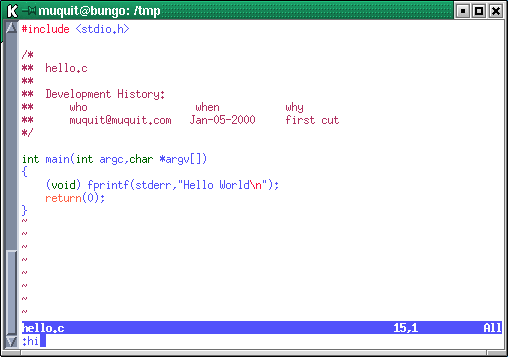
|
| vim editing hello.c in xterm running in Linux |
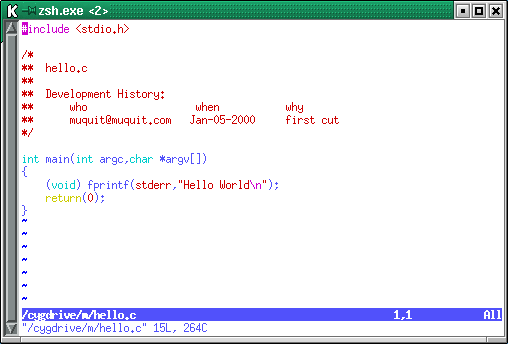
|
| vim editing hello.c in xterm running natively in MS Windows 2000 |
X Resources file
This is my XTerm file. You can copy it to your home
directory or /usr/X11R6/lib/X11/app-defaults.
I use white backbround and blue forground in xterm, so it
reflects my choice of colors I use with vim's syntax highlighting feature.
Syntax highligting in vim
Start vim and type:
|
If you want to change certain syxtax coloring
for vim, you can do this in your
~/.vimrc file. Example:
|
If you look at my XTerm, color 2 refers to red, 10 refers to
#008000, 12 refers to maroon. You can learn about color names in the file
/usr/X11R6/lib/X11/rgb.txt.
See Also mwinclip.pl
URL of this page: http://www.muquit.com/muquit/software/ansi_xterm/ansi_xterm.html