GWT
GWTOAuthLogin
iPhone/iPad
iOSExamples
BiteByteConverter
X/Motif
ansi xterm
grabc
mdgclock
miv
mplaymidi
mppp
mxascii
mcmap
mxcmap
mxconsole
mxkill
mxshowfont
qtip
xmastm
yrolo
Web
privategpt
mhttpd
web counter
upload.pl
TimeTrack.pl
mod_auth_ldap
Games
fltkmm
iphonemm
Go (cross-platform)
go-xbuild-go
mailsend-go
markdown-toc-go
gomail-fork
githubdownloadcount
genmake-go
github-profilegen-go
hod-go
applehealth2csv
Java
cdcl
cdclgwt
jdgclock
Libraries
libcalen
libmcfg
libsll
libmsock
Java
cdcl
cdclgwt
jdgclock
Libraries
libcalen
libmcfg
libsll
libmsock
Misc
cubic-fix
bangla font
dpr
genmake
hod
smtp.pl
vhtml
phones_ldap
showpic_ldap
mbasecalc
fluid_hack
kdialppp
strip2csv
googlecode-upload
mrdialog
RNCryptor-C
MS Windows
mwinclip.pl
mbasecalc
mailsend
wiv
mouse_mover
This page is obsolete, plage visit the page:
ansi_xterm.
It's here for historical reasons only.
Why ansi-xterm you may ask. Well, I started to use vim after it started to support syntax highlighting. I'm a vi person and do not like GUI editors (although I code in Motif all the time). I like lean, mean fast editor that runs on xterms. I used to use vile (it's a fine editor). But syntax highlighting helps a great deal in my coding, so I had to switch to vim. vim uses ANSI color support of various xterms for syntax highlighting. I used to use mxterm (an xterm with motif hack) which supports ANSI colors, but the color supporting code was buggy. So I switched to rxvt for that. But it's kind of slow on text selection with mouse and does not have cool scrollbar. Then I found ansi- xterm. Supports 16 colors (more than enough for my need).
ansi-xterm uses Xaw and I hate Xaw scrollbar. So I compiled and linked it with libneXtaw. neXtaw is nice but the scrollbar was inheriting the background color of the window, which was terrible in my case (I use white background and blue foreground all my life. Therefore white scrollbar was loosing 3D shadows and looked just horrible.). As I do not know much about the toolkit (I know motif well), it was difficult to modify the ansi- xterm code to specify a color for scrollbar.
So I took the scrollbar.c comes with mxterm and replaced the one comes with ansi-xterm. Also added my own hack so that scrollbar color can be set via X resources. It turned out that in my sub-conscious my mind I was always wanting a motif scrollbar on my xterm :).
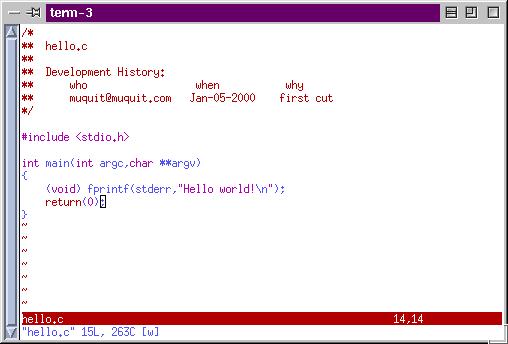
|
| Screenshot: vim editing hello.c in ansi-xterm with motif scrollbar |
Download
Please read the README file for details.-
Source File: xterm_177_motif.tar.gz Size: 613358 bytes MD5 Checksum: b49c66cf9665ef9165b685bf2394a021Last updated: Jul-13-2003Source File: ansi-xterm-R6-motif-sb-p1.README Size: 2987 bytes MD5 Checksum: 89313e4b3157d9122bd7d3d6df5a0a4cLast updated: ? -
Statically built Linux binary built on RH 5.4:
Binary for Linux File: mansi_xterm_Linux2.0.36.gz Size: 781569 bytes MD5 Checksum: 4cc56acdcb8b13654adc0d2ca2f048fdLast updated: ? -
Dynamically built Solaris binary:
Binary for Solaris File: mansi_xterm_Sol_5.6.gz Size: 97827 bytes MD5 Checksum: a757f3224f4b16762b56c1a6d8d38009Last updated: ? -
Source:
Source File: ansi-xterm-R6.tgz Size: 252005 bytes MD5 Checksum: 27c3e7988134922780b97295f882f1f5Last updated: ?
-
Patch file:
Patch File: ansi-xterm-R6-motif-sb-p1.gz Size: 14028 bytes MD5 Checksum: a35ea00850621f0f21d5ef169f7f84d0Last updated: ?
For Windows NT/2000
Recently I ported it to Thomas E. Dickey's xterm. Thomas E. Dickey's xterm is very portable because of the use of autoconf's
configure. I compiled it in
cygwin with
lesstif on Windows 2000. If you develop
on Windows NT/2000 and hate cmd, well you can use mxterm.exe.
If you want to use it in MS Windows NT/2000, download, install
cygwin and
XFree86.
I compiled it on Linux
and Solaris with Lesstif as well. I'll make the source available when get some time.
If you're using this port, it has a flag -sbc for scrollbar
color.
- Download mxterm.exe for Windows NT/2000:
mxterm.exe.gz File: Aug-05-2002 Size: 521185 bytes MD5 Checksum: 6be4de528fc7c2d0cade3f7841682091Last updated: ?
Then uncompress it:
c:\> gunzip mxterm.exe.gz
To get the scrollbar, run as:
c:\> mxterm -sb
or
c:\> mxterm -sb -sbc gray -sl 1000
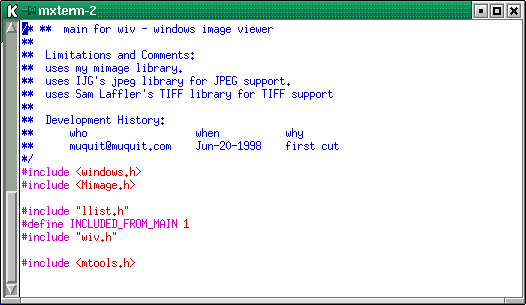
|
| Screenshot: running in Windows 2000 natively in cygwin X (under KDE2 from a remote Linux box) |
URL of this page: http://www.muquit.com/muquit/software/ansi_xterm/ansi_xterm.html