GWT
GWTOAuthLogin
iPhone/iPad
iOSExamples
BiteByteConverter
X/Motif
ansi xterm
grabc
mdgclock
miv
mplaymidi
mppp
mxascii
mcmap
mxcmap
mxconsole
mxkill
mxshowfont
qtip
xmastm
yrolo
Web
privategpt
mhttpd
web counter
upload.pl
TimeTrack.pl
mod_auth_ldap
Games
fltkmm
iphonemm
Go (cross-platform)
go-xbuild-go
mailsend-go
markdown-toc-go
gomail-fork
githubdownloadcount
genmake-go
github-profilegen-go
hod-go
applehealth2csv
Java
cdcl
cdclgwt
jdgclock
Libraries
libcalen
libmcfg
libsll
libmsock
Java
cdcl
cdclgwt
jdgclock
Libraries
libcalen
libmcfg
libsll
libmsock
Misc
cubic-fix
bangla font
dpr
genmake
hod
smtp.pl
vhtml
phones_ldap
showpic_ldap
mbasecalc
fluid_hack
kdialppp
strip2csv
googlecode-upload
mrdialog
RNCryptor-C
MS Windows
mwinclip.pl
mbasecalc
mailsend
wiv
mouse_mover
mod_auth_ldap v 2.16 for Apache 2.x
(Apache 2.0.49 as of May-23-2004)[mod_auth_ldap Release With cache, v2.16 for Apache 2.x]
| First Released with cache: | Feb-16-2004 |
| Last Updated (ChangeLog): | May-23-2004 |
This document is about the caching mechanism in the LDAP authentication module for Apache 2.x. You should read the main mod_auth_ldap_apache2.html page for details. It'll be part of the main page as soon as I get some time.
The source is sitting in my disk for a while, so I'm writing up this quick note to get you started. In my initial testing, the code seems to be solid, but pelease give me your feedback. I'm interested to know how it performs in very large sites.
Download
| Download Source v2.16 | |
| File: | mod_auth_ldap2.16.tar.gz |
| Size: | 548912 bytes |
| MD5 Checksum: |
63097ef60eb53c16a89244cea5515c0d
|
| Last updated: |
May-23-2004
|
| Download Zipped v2.16 DLL for MS Windows | |
| File: | mod_auth_ldap2.16win.zip |
| Size: | 388865 bytes |
| MD5 Checksum: |
88c31c50a01d9f90155d8217dfc0108d
|
| Last updated: |
May-23-2004
|
(Compiled with Apache 2.0.49)
Please read the instructions in the main mod_auth_ldap_apache2.html page for how to install the module. Note: The MS Windows DLL is compiled with Apache 2.0.48, that means you should use it wth Apache 2.0.48. It may or may not work with other version of Apache. Also it is compiled with iPlanet C SDK, so you've to get the dlls. Please look at the Notes in the download section in the main mod_auth_ldap_apache2.html page for the link of iPlanet LDAP C SDK.
For MS Windows, the DLL is compiled with apache 2.0.49, so use the DLL may or may not work with any other version of apache.
This is a development release. It has initial cut of memory and persistent disk based caching support. I'm releasing it so that you can play with it and give me feedback. This version has tons of bug fixes and improvements over the previous versions. So you should try this version even if you're not interested in caching support. If you've thousands of protected files, caching will improve server performence dramatically!
You can compile the support for both memory and disk based caching but can use only one.
For memory cache, the module uses the excellent libghthash library. I wasted lots of time with another hash library called hashit, which is simple but extremely unportable and and was buggy at the time I played with it. In the future release of the module, I'll add support for various heuristics libghthash supports. I'm supplying a slightly modified version of libghthash with the module.
For persistent cache, I use fast disk based database. Disk based cache is only tested with Berkeley db v4.2.52 available at http://www.sleepycat.com. Although the module has supporting code for gdbm, ndbm, sdbm etc, but they're not tested at the moment.
I only tested the module as a DSO, compiling in with Apache is not tested yet. If caching is enabled, in Unix the module runs order of magnitude faster than older versions. However in Windows, I noticed it's not as fast as Unix, probably because Windows version of Apache is threaded and large section ofcode is mutexed. I'll look into it.
Compatibily
LDAP_Persistent is gone. The new directive is
LDAP_Persistent_G and
it is a global directive and can be used in httpd.conf file only and
can not be used in side
<Directory>, <Location> etc.
The global directives have _G at the end. The cache related directives are all
global directives.
Compile with memory and disk based cache support in Unix
$ gunzip < mod_auth_ldap2.16.tar.gz | tar xvf -
|
--with-disk-cache.
If you do not want caching support:
$ ./configure --with-apache-dir=/usr/local/apache2 \
|
This version of the module has more features, you've to look at the code for that or wait till I document it.
Directives for memory caching (global directives)
# Turn on memory caching
LDAP_UseMemoryCache_G On
# Size of hash table
LDAP_HashTableSize_G 1024
# Expire cahce after these many seconds. Default is 300 seconds
LDAP_CacheTTL_G 600
Note: LDAP_HashTableSize_G specifies the maximum number of entries hash table can hold.
To get best performence hash table should not be more than 75% full. It'll hold entries by
chaining after the table is full, but performence will degrade. There's a way you can set a
handler in the module to see the status of hash table, read the source for it. I'll talk
more about internal of hash table etc in the next release.
Directives for persistent disk based Caching (global directives)
# Turn of disk based caching
LDAP_UseDiskCache_G On
# Path of a web writable directory. It must exist. A fast disk based dbm
# will be created there by the web server
LDAP_CacheDbDirPath_G /usr/local/apache/mod_auth_ldap_disk_cache
# Expire cahce after these many seconds. Default is 300 seconds
LDAP_CacheTTL_G 600
SupportNestedGroups_G Off
By global directives, it means that those directives can be used only in the server httpd.conf file and can not be used inside <Directory>, <Location> etc.
Example (memory cache)
This example is authorizing user mmtest as member of Group "Domain Guests" in a MS Windows Active Directory. It has nothing to do with group authorization in AD, my httpd.conf happened to be setup for this at the moment.
# Global directives
|
Persistent disk based cache
# Global directives
|
Caching Mechanism
Just FYI, the module does not cache plain text password in any event. The password stored in memory is MD5 crypted, so even if the server cores for some reason, if the passwords are strong, dictionary attack will be hard. Same goes for disk based caching. However, use disk based caching with caution as MD5 crypted passwords are stored in the database. So, if someone can get hold of your database, dictionary attack can be launched. I added this feature as some people asked for it. Disk based caching can be very useful in certain situation. I'll leave it with your imagination. Use it only if you've enough confidence that no one will be able to get hold of the database.The following flow diagrams show the caching mechanism:
PDF version: cache.pdf
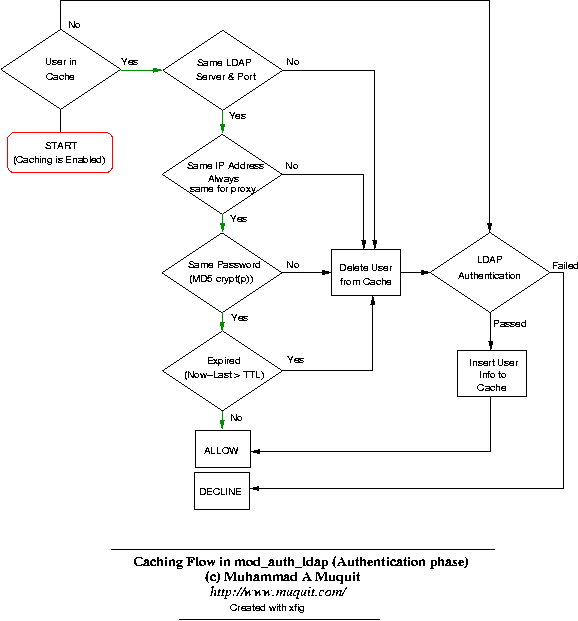
|
PDF version: cache_group.pdf
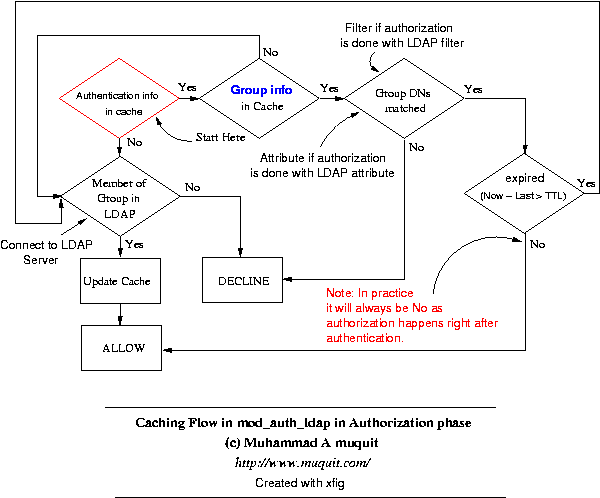
|
The authorization flow is similar as above if user is authorized by a LDAP attribute or by a LDAP filter.
Please let me know if you see any problem with the mechanism. Suggestions bug reports are always welcome!
-
2.16
- The directive
SupportNestedGroupsis a global directive and changed to SupportNestedGroups_G. Nested group code was broken as well. Thanks to james jurack for reporting it. - Do not specify
LDAP_Persistent_G Off. This code may have some bugs.
(May-23-2004)v2.15
- If Uid_Attr_Alt is set, the module could crash if debugging is on. Also none of the
environment variables were set if the authentication was done from cache. Thanks to
fpinho for reporting the bug.
(May-02-2004) - If authentication is done from cache, a new env variable MOD_AUTH_LDAP_CACHE_TYPE will
be set. The value of this variable will be set to "Memory" or "Disk".
(May-02-2004)v2.14
- The multiple
group,filteror any ldap attribute can be specified. That means if you specifiy 3 different group withrequire group, all of them will be checked for authorization. In earlier version, only the first line was used. example,require group cn=itstaff,ou=Groups require group cn=webgroup,ou=Groups require group cn=foogroup,ou=Groups or require telephonenumber 215-123-4567 require telephonenumber 610-678-9012 or require filter "(mail=muquit@muquit.com)" require filter "(mail=foo@bar.com)" require filter "(mail=bar@example.com)"
(Apr-25-2004) - Caching was not working for filter directive.
(Apr-25-2004)v2.13
- First release with memory and disk based cache support.
(Feb-16-2004)
Go to Main page: mod_auth_ldap_apache2.html.
-- Muhammad A Muquit, muquit@muquit.com Updated: Feb-16-2004